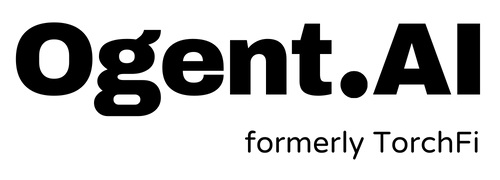Self ordering food menus have become a game-changer for restaurants seeking to enhance customer experiences. If you’re a restaurant owner using Clover as your Point of Sale (PoS) system, we have excellent news for you. The TorchFi app on Clover App Marketplace, offers a seamless solution to convert your menu into an interactive and user-friendly self-ordering experience. In this blog post, we will walk you through the steps to utilize the TorchFi app on Clover and create a delightful self-ordering food menu for your customers.
Step 1: Install TorchFi App and Complete Registration
To kickstart the process, head to the Clover App Market, search for the TorchFi app, and install it. Once the installation is complete, proceed to register your restaurant on TorchFi. Provide essential information such as your restaurant’s name, contact details, and location to set up your TorchFi account effectively. When completed you will get access to the TorchFi Web Dashboard for next step.
Step 2: Convert Catalog to Digital Menu
Now it’s time to transform your physical menu into a digital one. Import your catalog to TorchFi and then streamline your offerings by categorizing them logically, example Appetizers, Main Course, Sides, Beverages, Desserts, etc.
Step 3: Cleanup Modifiers
Ensure that your item modifiers are well-organized. Remove all redundant options. Set modifiers mandatory or optional to simplify the self-ordering process for your customers. A clutter-free menu with clear modifiers will enhance the overall user experience and reduce the chances of errors in the ordering process.
Step 4: Add Pictures and Descriptions
Enhance your digital menu by adding mouthwatering images and enticing descriptions for each item. High-quality images allow customers to visualize their choices, while well-crafted descriptions provide essential details and highlight the unique features of each dish.
Step 5: Place Self-Ordering QR Codes on Tables
We recommend using stickers or table-tents which has the QR code printed in black and white with clear margins. This makes is easy for the phone cameras to scan the QR code. Add a simple message of “Scan to order” along with table numbers to each sticker.
Conclusion
With the TorchFi app on Clover, converting your PoS catalog into a user-friendly self-ordering food menu has never been easier. Your existing operations and staff facing catalog will remain unchanged on Clover, while your customer facing menu can be managed on TorchFi. Take the leap towards innovation and transform your dining experience with TorchFi today!